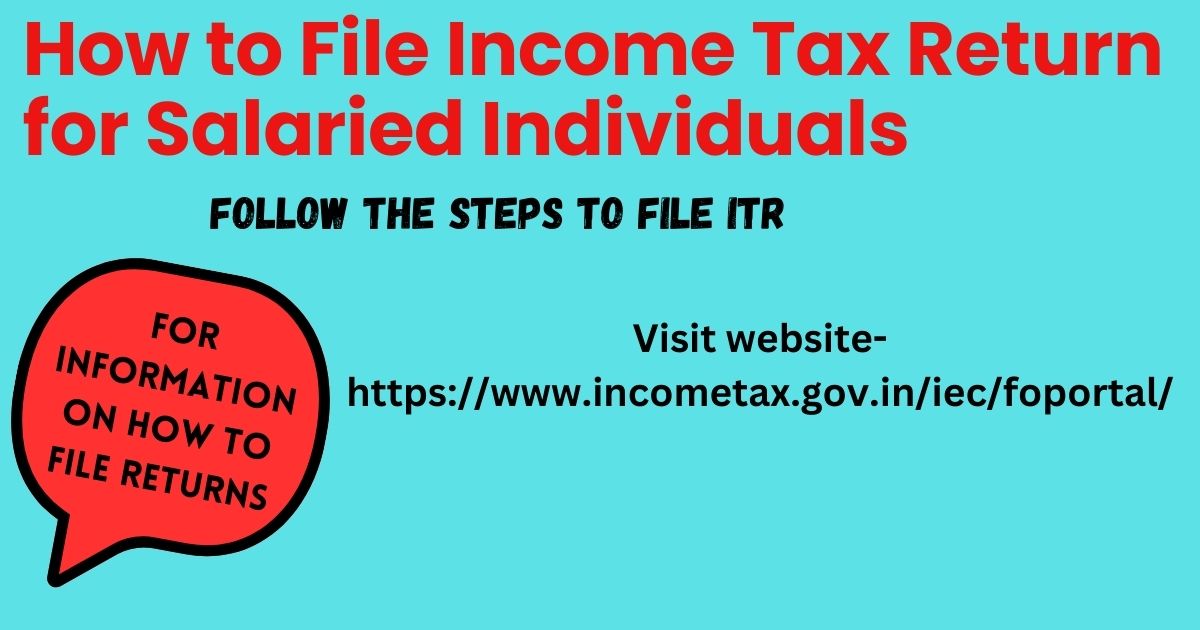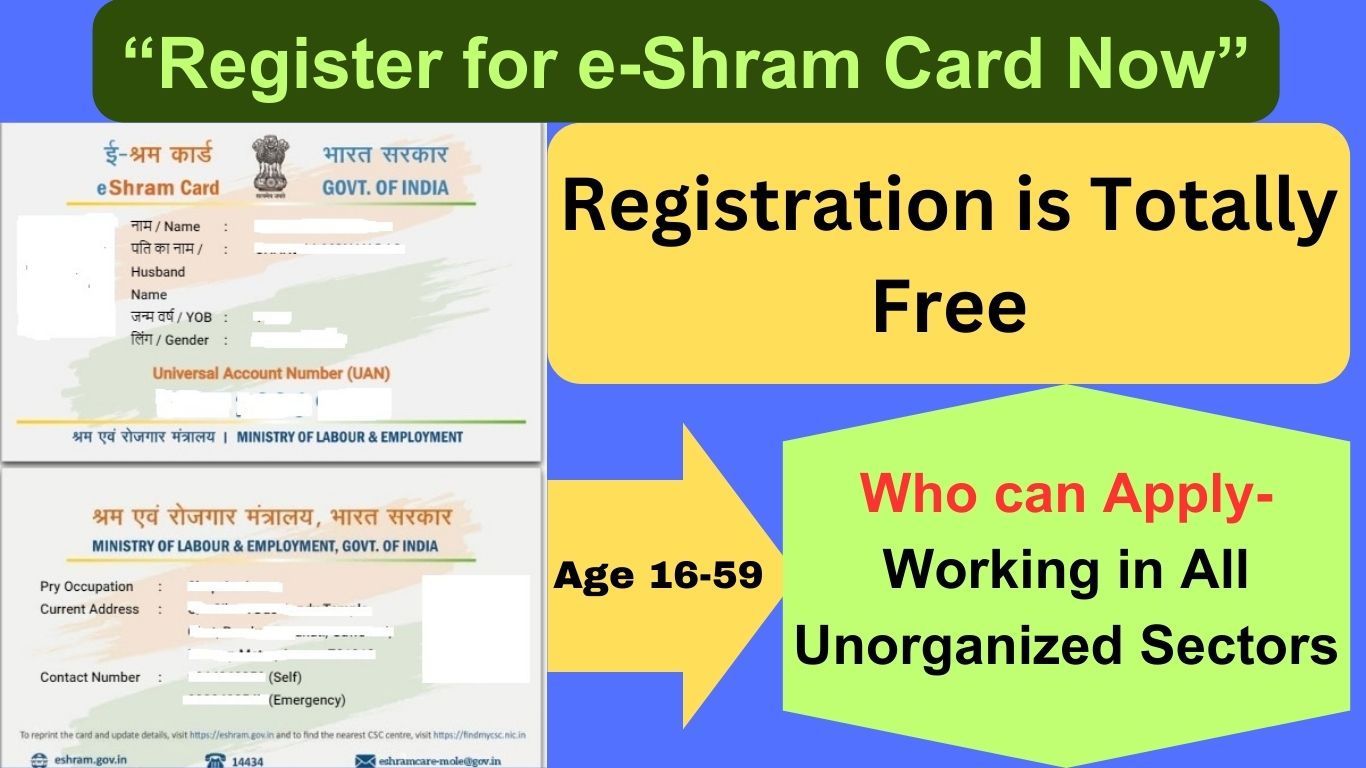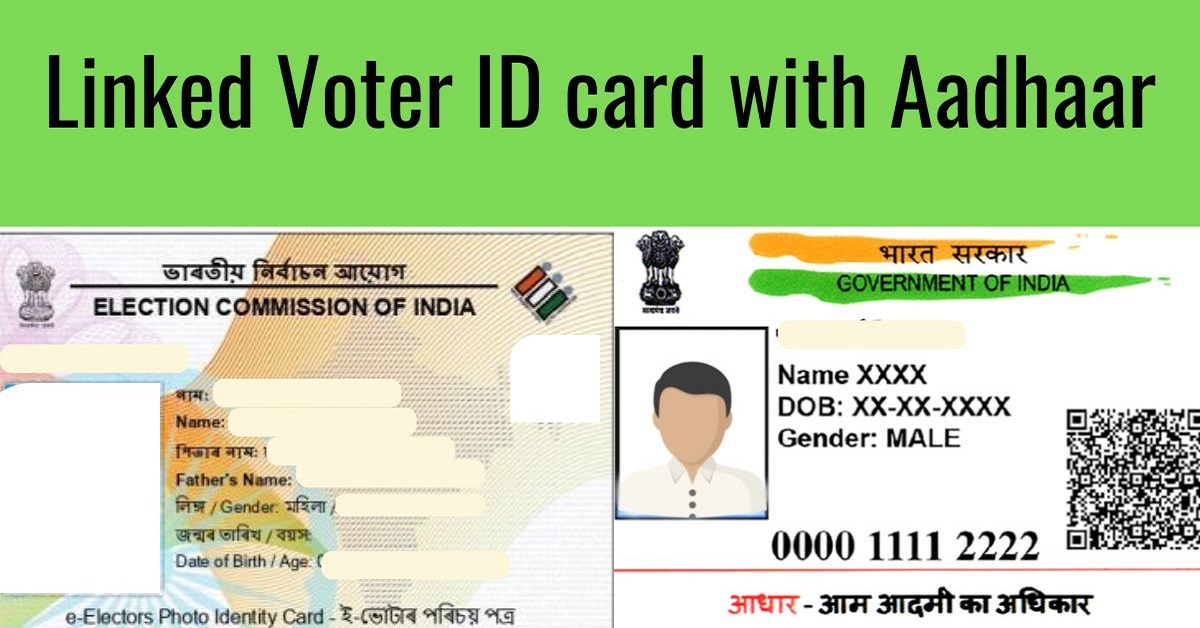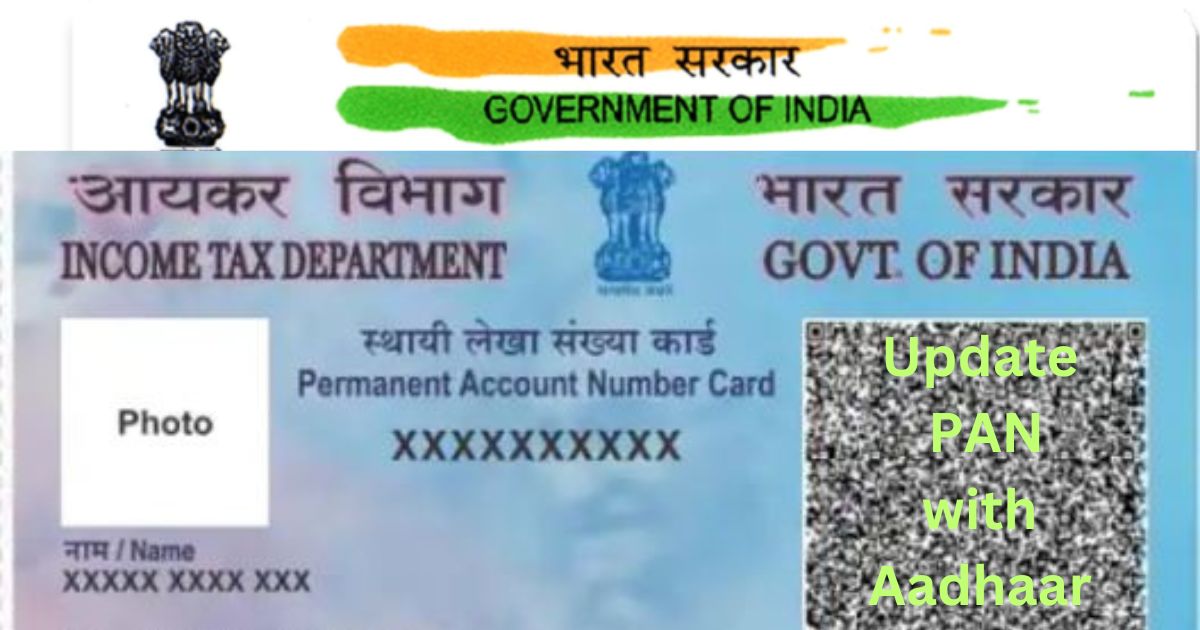How to File an Income Tax Return for Salaried Individuals
In this blog post aims to provide clear understanding and ease the process of filing their Income Tax Return (ITR) for salaried individuals . An ITR is a document where Tax Payers declare their income earned from different sources and tax liabilities to the government. Filing Income Tax Returns annually is a crucial task for every salaried individual. The Income Tax Department has simplified the process of filing an Income Tax Return, so that every individual can complete the process of filing Income Tax Return easily. Filing an ITR for salaried person mainly includes income from salary, income earned from house property (if any), interest income earned from investments, and earning capital gains (if applicable). The process involves reporting these earnings, claiming deductions, and calculating tax liability accurately. The pre-filling and filing of the ITR-1 service are available to registered users on the e-Filing portal. This service enables individual taxpayers to file ITR-1 either online through the e-Filing portal or by accessing the offline Excel and HTML utilities. Requirements for filing an Income Tax Return Procedures: Essential Documents: The Income Tax Department has simplified and eased the process of filing an ITR. First of all, collect these essential documents before filing the ITR. These documents are crucial for the accurate reporting of your income and deductions. Select the right form for filing ITR for salaried individuals. Let’s now understand the difference between the ITR-1, also known as Sahaj, and the ITR-2 forms. Enter Your Income Details: Respective fields of the ITR form put your income details accurately as mentioned in the form, including salary, allowances, perquisites, deductions under Sections 80C, 80D, etc. Claim Deductions: Enter deductions under Section 80C, including PPF, EPF, life insurance premiums, etc. 80D includes health insurance premiums for individuals and your dependents, 80G for donations, and others that can significantly reduce your taxable income. Verify tax liability: The government declares income tax slabs and rates annually in the budget. Use the income tax slabs and rates applicable for the assessment year to calculate your tax liability. How to File Online: Most individuals now file their ITR online through the Income Tax Department’s e-filing portal. Filing for the ITR-1 service is available to registered users on the e-Filing portal. This service enables individual taxpayers to file ITR-1 either online through the e-Filing portal or by accessing the offline Excel and HTML utilities. How to Verify and Submit: Verify the details entered in the ITR form for accuracy. After thorough verification, submit the form electronically and e-verify using Aadhaar OTP, net banking, or a digital signature for faster and hassle-free, or by sending the duly signed (preferably in blue ink). Form ITR-V to “Centralized Processing Centre, Income Tax Department, Bengaluru, 560500″ by ORDINARY OR SPEED POST ONLY, so as to reach within 120 days from the date of transmitting the data electronically. Steps to File an ITR Personal Information In the Personal Information section of the ITR, you need to validate the pre-filled data, which is auto-filled from your e-Filing profile. You will not be able to edit some of your personal data directly in the form. However, you can make the necessary changes by going to the profile section. You can edit your contact details, filing type details, and bank details in the form. Gross Total Income In the Gross Total Income section, you need to review the pre-filled information and confirm or edit your income source details from salary, pension, house property, and other sources (such as interest income, family pension, etc.). You can also add details about exempt income, if any. Total Deductions In the Total Deductions section, you need to add, delete, and confirm any deductions applicable to you toclaim under Chapter VI-A of the Income Tax Act. Tax Paid In the Tax Paid section, you need to confirm taxes paid by you in the previous year. Tax details include TDS from salary or other than salary as furnished by the payer(s), TCS, advance tax, and self-assessment tax. Total Tax Liability In the Total Tax Liability section, you need to review the tax liability computed as per the validated sections. How to Access and Submit ITR: 1 You can file and submit your ITR through the following methods:Online Mode: through the e-Filing Portal Online Mode: through the e-Filing Portal Follow the below steps to file and submit the ITR in online mode: Step 1: Log in to the e-Filing portal using your user ID and password. Step 2: On your dashboard, click e-File > Income Tax Returns > File Income Tax Return. Step 3: Select Assessment Year as 2024–25 and Mode of Filling as Online, then click Continue. Step 4: In case you have already filled out the income tax return and it is pending submission, click Resume Filing. In case you wish to discard the saved return and start preparing the return afresh, click Start New Filing. Step 5: Select Status as applicable to you and click Continue to proceed further. Step 6: You have two options to select the type of income tax return: Step 7: Once you have selected the ITR applicable to you, note the list of documents needed and click Let’s Get Started. Step 8: Select the checkbox applicable to you regarding the reason for filing the ITR and click Continue. Step 9: For AY 2024–25, the new tax regime is the default tax regime. Option “no” will be auto-selected. If you want to opt out of the New Tax Regime, select “Yes” in the Personal Information Section. Review your pre-filled data and edit it if necessary. Enter the remaining or additional data (if required). Click Confirm at the end of each section. Step 10a: In case there is a tax liability after clicking on total tax liability, you will be shown a summary of your tax computation based on the details you provided. If there is tax liability payable based on the computation, you will get the Pay Now and Pay Later options at the bottom of the page. Step 10b: If there is no tax liability (no demand or refund) or if you are eligible for a refundClick Preview Return. If there is no tax liability payable … Read more